Are you looking for a fast, reliable way to transfer money from your PayPal account to your M-PESA wallet in Kenya? Look no further than the PayPal M-PESA withdrawal service. This innovative feature makes it easier than ever to withdraw funds from your PayPal balance and access cash locally. In this comprehensive guide, we will delve into everything you need to know about PayPal M-PESA withdrawal, including how to set it up, step-by-step instructions, and important tips to ensure a seamless experience.
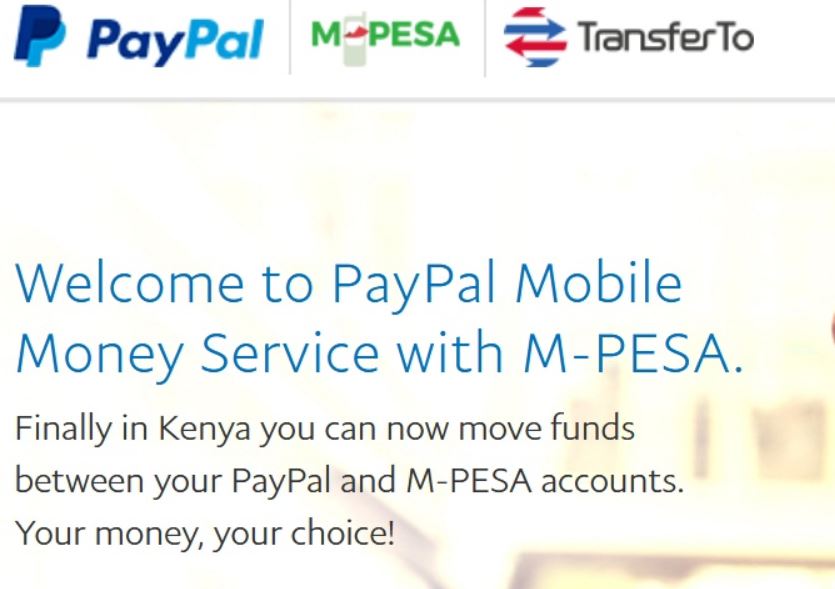
Image: kenyayote.com
Introduction to PayPal M-PESA Withdrawal: A Game-Changer for Kenyan PayPal Users
PayPal is a trusted global payment platform that allows users to send and receive money online. With over 346 million active users worldwide, PayPal is the go-to choice for many individuals and businesses when it comes to secure and convenient online payments. M-PESA, on the other hand, is a mobile money service provided by Safaricom, the largest telecommunications provider in Kenya. With over 28 million active users, M-PESA has become an indispensable part of Kenya’s financial ecosystem, enabling users to send and receive money, pay bills, and access financial services easily.
The introduction of PayPal M-PESA withdrawal service has created a bridge between these two payment giants, making it possible for Kenyan users to conveniently withdraw their PayPal funds into their M-PESA wallets. This service eliminates the need for time-consuming and expensive bank transfers, providing a faster, cheaper, and more convenient alternative.
Setting Up PayPal M-PESA Withdrawal: A Step-by-Step Guide
To enjoy the benefits of PayPal M-PESA withdrawal, you’ll need to first set up the service. Here’s a step-by-step guide to help you do it:
-
Log in to your PayPal account: Visit the PayPal website or open the PayPal app on your mobile device and log in with your credentials.
-
Go to the “Wallet” section: Once you’re logged in, click on the “Wallet” option from the top menu.
-
Click on “Withdraw”: Under the “Wallet” section, you’ll see a list of payment options. Click on the “Withdraw” option.
-
Select “To your bank account”: On the next page, you’ll be given different withdrawal options. Choose the “To your bank account” option.
-
Click on “Add bank account”: If you haven’t already linked your M-PESA account to your PayPal account, click on the “Add bank account” option and follow the instructions to link your M-PESA number.
-
Confirm your withdrawal: Once your M-PESA account is linked, enter the amount you wish to withdraw and click on the “Confirm” button.

Image: www.how.co.ke
Paypal Mpesa Withdrawal
Making PayPal M-PESA Withdrawals: A Swift and Simple Process
Once you’ve set up PayPal M-PESA withdrawal, making a withdrawal is a breeze. Here’s how to do it:
-
Log in to your PayPal account: Start by logging into your PayPal account on the website or mobile app.
-
Go to the “Withdraw” section: Click on the “Wallet” option and select the “Withdraw” option from the drop-down menu.
-
Choose “To your bank account”: Select the “To your bank account” option to withdraw funds to your M-PESA account.
-
Enter the withdrawal amount: Input the amount you wish to withdraw and click on the “Confirm” button.
-
Confirm your transaction: A verification code will be sent to your mobile phone. Enter the code to confirm your transaction.







