For seasoned traders yearning to elevate their financial endeavors, the MetaTrader 5 (MT5) platform emerges as an indispensable tool. Its suite of advanced features and intuitive interface empowers traders to navigate the complexities of the financial markets with precision and finesse. Harnessing the capabilities of MT5 on your PC unlocks a realm of opportunities to enhance your trading prowess.

Image: expness.com
Exploring the MT5 Interface
Upon launching MT5 on your PC, you will encounter a user-friendly interface meticulously designed to streamline your trading experience. The platform is meticulously organized into distinct sections, each catering to specific trading functions. The “Market Watch” window provides real-time quotes for your chosen financial instruments, while the “Chart” window displays price movements in various timeframes, allowing you to discern market trends with clarity.
The “Navigator” window grants you quick access to essential trading tools, including technical indicators, Expert Advisors (EAs), and scripts. The “Terminal” window serves as a centralized hub for managing your trading activities, including placing orders, monitoring positions, and reviewing account history. By mastering the navigation of MT5’s intuitive interface, you lay the foundation for efficient and informed trading decisions.
Charting and Technical Analysis
MT5’s advanced charting capabilities empower traders to perform comprehensive technical analysis on a wide range of financial instruments. The platform allows for the simultaneous display of multiple charts, enabling you to compare price movements across different markets and timeframes. An extensive library of technical indicators is at your disposal, facilitating the identification of trends, patterns, and potential trading opportunities.
Beyond the standard indicators, MT5 offers the ability to create and apply custom indicators, tailored to your unique trading strategies. This feature empowers you to harness the full potential of technical analysis and develop a competitive edge in the markets. By leveraging MT5’s charting and technical analysis tools, you gain a profound understanding of market behavior, increasing the likelihood of making profitable trades.
Automated Trading with Expert Advisors
Expert Advisors (EAs) are automated trading programs that execute trades on your behalf based on predefined parameters. MT5 provides a robust platform for developing and deploying EAs, enabling you to automate your trading strategies and reduce the need for manual intervention. By leveraging the power of EAs, you can optimize your trading performance, minimize emotional biases, and trade around the clock.
The MT5 Marketplace offers a vast selection of pre-developed EAs, catering to a diverse range of trading styles and strategies. Alternatively, you can harness your programming skills to create custom EAs tailored to your specific trading needs. MT5’s intuitive development environment simplifies the process of building and testing EAs, empowering you to harness the full potential of automated trading.
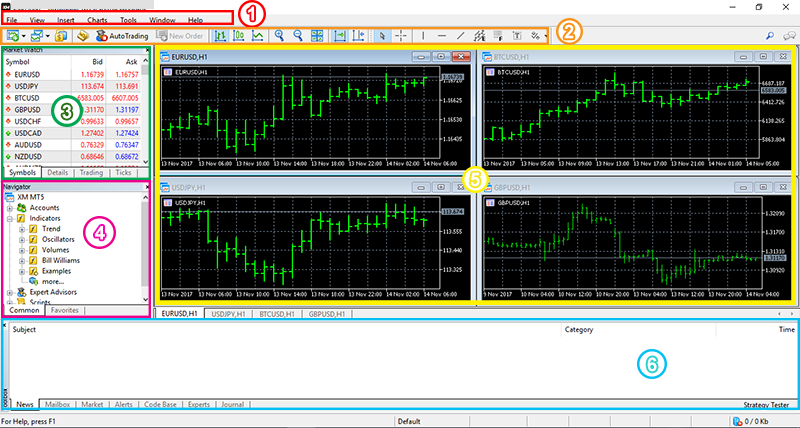
Image: xem-forex.com
Trading Tools and Order Management
Beyond its charting and automation capabilities, MT5 provides a comprehensive suite of trading tools to enhance your trading experience. The “Depth of Market” window grants you insights into the liquidity available at different price levels, enabling informed decision-making when placing orders. The “One-Click Trading” feature facilitates swift order execution, allowing you to capitalize on market opportunities with precision.
MT5 offers a variety of order types, including market orders, limit orders, and stop orders, providing you with the flexibility to execute your trading strategies effectively. The “Trailing Stop” feature automatically adjusts your stop-loss orders as the market moves in your favor, helping you maximize profits and manage risk. By leveraging MT5’s comprehensive trading tools, you gain a competitive edge in the financial markets.
How To Use Mt5 On Pc
Conclusion
Mastering the use of MT5 on your PC empowers you to navigate the financial markets with confidence and precision. Its intuitive interface, advanced charting capabilities, automated trading features, and comprehensive trading tools provide a comprehensive solution for traders of all levels. Whether you are a beginner seeking to gain a solid foundation in trading or an experienced professional striving to refine your strategies, MT5 offers the tools and resources necessary to elevate your trading performance.
Embrace the power of MT5 and embark on a transformative trading journey. Unlock the potential of technical analysis, harness the power of automated trading, and leverage the platform’s comprehensive trading tools to achieve your financial aspirations. The world of trading beckons, and MT5 is your guide to success.







