In the ever-evolving digital landscape, progressive web applications (PWAs) have gained immense popularity, thanks to their ability to provide a native-app-like experience while running directly in the browser. At the core of PWAs lies a powerful technology known as Chrome service worker, which enables offline functionality and enhanced user experiences.
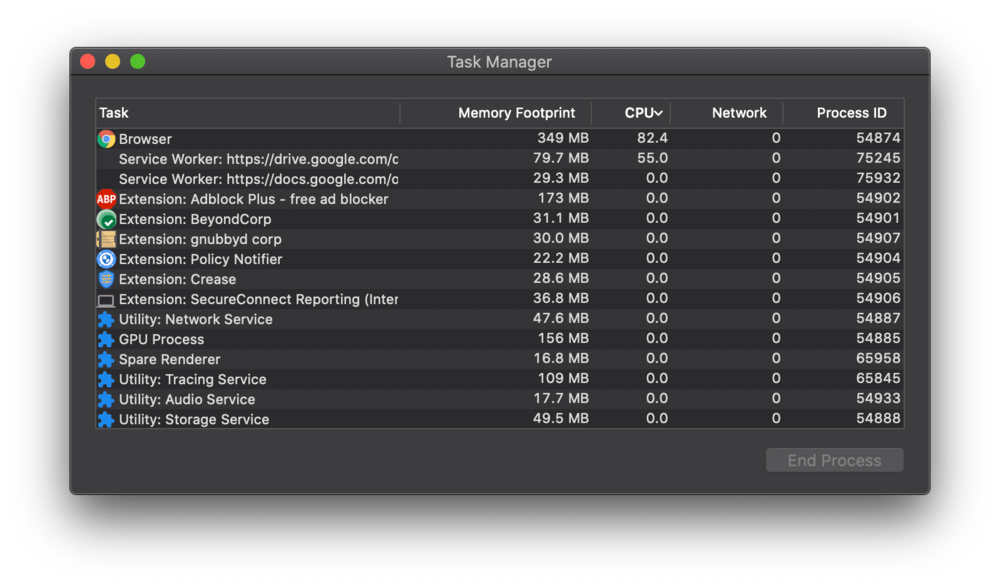
Image: piunikaweb.com
With service workers, web developers can harness the capabilities of modern browsers to create applications that can cache static content, such as images, scripts, and stylesheets, and intercept and handle network requests, even when the user’s device is not connected to the internet.
Chrome Service Worker: An In-Depth Overview
A service worker is a script that runs in a browser’s background, operating independently of any web page or its lifecycle. It acts as a proxy between the web application and the network, intercepting all network requests made by the application, including those for static content.
By leveraging the service worker’s capabilities, developers can implement offline-first strategies, proactively caching essential content that enables the application to continue functioning smoothly even when the user loses internet connectivity. This technique plays a crucial role in delivering reliable and engaging user experiences, regardless of the device or network conditions.
Enhanced User Experience
Service workers empower web applications with the ability to cache static assets, such as HTML, CSS, JavaScript, and images, on the client’s device during the initial visit to the website. By doing so, these assets can be retrieved from the local cache when the user returns, resulting in faster page load times and responsiveness, even when offline.
Moreover, service workers enable applications to intercept network requests and deliver cached content instantaneously when the user attempts to access a previously visited page while offline. This significantly improves the user experience by providing immediate access to essential information without any noticeable delay.
Reliable and Offline-First Applications
In the absence of an active network connection, traditional web applications may encounter long loading times or fail to function altogether. However, PWAs powered by service workers can leverage the cached content to deliver a responsive and engaging offline experience.
By implementing an offline-first approach, developers can ensure that their applications continue to operate smoothly even when the user’s device loses internet connectivity. This enhanced reliability significantly improves the user experience and makes PWAs ideal for scenarios where reliable access to the internet is not guaranteed.
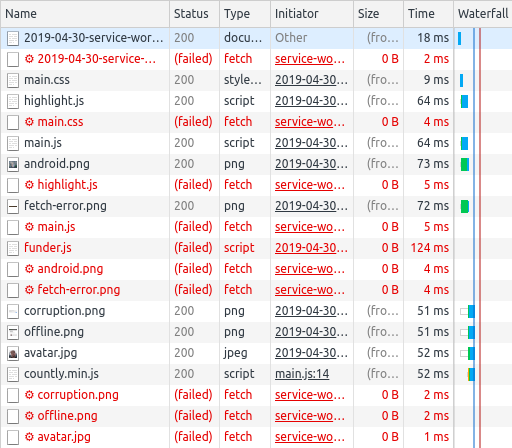
Image: thomashunter.name
Push Notifications and Background Synchronization
Service workers also open up new possibilities for enhancing user engagement and functionality beyond the traditional browser. Developers can implement push notifications, which allow applications to send targeted messages or updates to subscribed users even when they are not actively browsing the website.
Additionally, service workers enable background synchronization, allowing applications to perform data synchronization tasks, such as updating cached content or synchronizing offline changes, without interrupting the user’s browsing experience. This capability provides greater flexibility and convenience for users interacting with PWAs.
Tips and Expert Advice for Effective Use of Service Workers
Harnessing the full potential of Chrome service workers requires a strategic approach. Here are some tips and expert advice to help developers leverage this technology effectively:
Consider the User Perspective: Prioritize caching content that is essential for the user experience. Avoid caching unnecessary or infrequently accessed resources to optimize storage space and performance.
Monitor Performance: Regularly assess the performance of your service worker, particularly in offline scenarios. Identify areas for improvement and optimize the caching strategy to ensure a seamless user experience.
Frequently Asked Questions (FAQs)
Q: What is the purpose of a Chrome service worker?
A: A service worker is a script that operates in the background of a browser, allowing web applications to cache content, intercept network requests, and provide enhanced functionality, even when offline.
Q: How do service workers improve the user experience?
A: Service workers enable offline functionality, faster page load times, reduced data consumption, and improved responsiveness, enhancing the overall user experience.
Q: Can service workers send push notifications?
A: Yes, service workers can implement push notifications, allowing web applications to send targeted messages or updates to subscribed users even when they are not actively browsing the website.
Chrome Service Worker
Conclusion
Chrome service worker is a transformative technology that empowers developers to create powerful and engaging PWAs. By harnessing its capabilities, web applications can overcome the limitations of traditional web programming, delivering offline-first experiences, improved user engagement, and enhanced functionality.
However, it is important to note that the effective use of service workers requires careful planning and implementation. Developers are encouraged to follow the tips and expert advice provided in this article to maximize the potential of this technology and deliver exceptional user experiences on the web.
Are you interested in exploring Chrome service workers and implementing them in your web projects? Share your thoughts and questions in the comments below, and let’s delve deeper into this fascinating technology.







