Imagine this: you’re in the middle of a critical business presentation, showcasing your company’s latest innovation. Suddenly, your screen freezes, and a dreadful message flashes – “Connection Lost.” Your heart sinks, and a wave of panic washes over you. You’re connected to your office network via an AWS Site-to-Site VPN, and it’s gone kaput! This is a familiar nightmare for many businesses relying on AWS for secure data transfer between offices and the cloud.
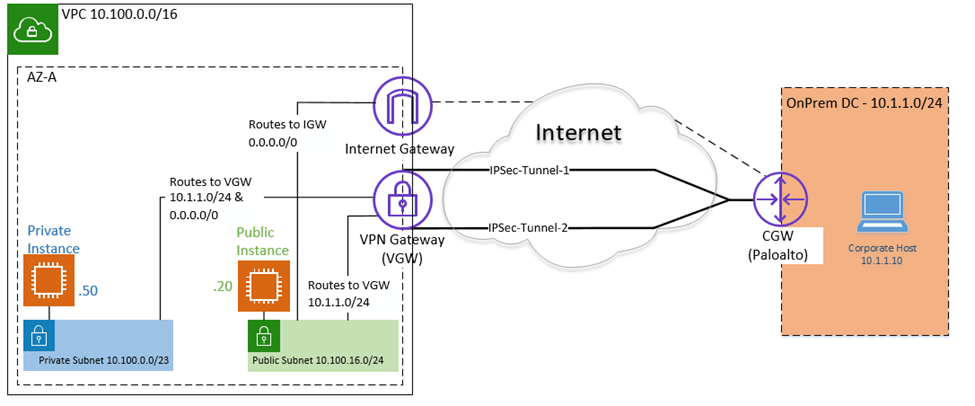
Image: www.jimgs.com
But fear not! While network troubleshooting can feel like deciphering ancient hieroglyphics, understanding the intricacies of AWS Site-to-Site VPNs can empower you to become a connectivity ninja. This guide will unveil the mysteries behind these essential virtual tunnels, equipping you with the knowledge to troubleshoot effectively and keep your business flowing smoothly.
Deep Dive into AWS Site-to-Site VPN Troubleshooting
At its core, an AWS Site-to-Site VPN establishes a secure connection between your on-premises network and your AWS Virtual Private Cloud (VPC). It’s like a virtual highway for data, ensuring confidential information travels safely across the internet. But where there are highways, there can be traffic jams, and troubleshooting these virtual connections requires a tactical approach.
Understanding the Building Blocks:
To effectively troubleshoot AWS Site-to-Site VPNs, we must first unravel their core components:
- Virtual Private Gateway (VGW): Think of this as the virtual tollbooth on the AWS side, managing the traffic flow between your on-premises network and your VPC.
- Customer Gateway (CGW): This acts as the tollbooth on your on-premises side, representing your router that connects to the AWS VPN.
- VPN Connections: These define the specific routes traffic will take between your on-premises network and your VPC.
- IPsec Tunnels: Imagine these as the individual lanes on the virtual highway, each carrying encrypted data between specific subnets.
Common Trouble Spots:
Now that we’ve grasped the basics, let’s delve into the most frequent trouble spots that can disrupt your VPN connectivity:
- Incorrectly Configured VPN Connections: Just like a poorly planned road trip can lead to detours and delays, faulty VPN configurations can cause severe connectivity issues. Double-checking the IP addresses, subnets, and routing tables for both your on-premises network and your AWS VPC is paramount.
- Firewall Rules: Your firewalls act as security guards, ensuring only authorized traffic passes through. Misconfigured firewall rules can block VPN traffic, creating a virtual wall that prevents communication.
- NAT Devices: Network Address Translation (NAT) devices help manage IP addresses. Misconfigured NAT rules can lead to issues where your VPN traffic gets lost in translation, resulting in connectivity hiccups.
- Incorrect Public IP Addresses: Just like navigating a city requires accurate street addresses, your VPN connection relies on the correct public IP addresses for your on-premises network and your AWS VPC. Error here leads to traffic going astray.
- BGP (Border Gateway Protocol) Configuration: This protocol acts like a traffic controller for the internet, determining the best route for data. Issues with BGP configurations can lead to routing problems within your VPN connection.

Image: docs.sophos.com
Troubleshooting Tools:
Armed with an understanding of potential problems, let’s equip ourselves with the necessary debugging tools:
- AWS CloudTrail: Like a black box recorder for your AWS environment, CloudTrail keeps detailed logs of all activities, including VPN events. This handy tool can pinpoint the exact moment and event that led to your connectivity woes.
- AWS CloudWatch: This real-time monitoring service offers valuable insights into your VPN connection’s health, providing metrics like latency, packet loss, and connection status.
- AWS Config: Think of this as a comprehensive inventory of your AWS resources, with detailed configurations for your VPN gateways and connections. Crucial for identifying discrepancies and ensuring consistent settings.
- Network Monitoring Tools: Specialized network monitoring tools can analyze your VPN traffic, revealing patterns, anomalies, and potential bottlenecks that may not be immediately apparent through AWS-provided tools.
Expert Insights and Actionable Tips:
Mastering the art of VPN troubleshooting requires more than just technical knowledge; it involves a detective’s mindset and a dash of ingenuity. Here are some expert-backed tips to guide your troubleshooting journey:
- Start with the Basics: Before diving into complex configuration checks, ensure your basic network connectivity is working. Can you ping your AWS VPC? Is your on-premises router connected to the internet?
- Verify Tunnel Status: Utilize AWS tools like CloudWatch and CloudTrail to confirm whether your VPN tunnels are established and operational. Check for any errors or warnings that might point to the issue.
- Isolate the Problem: Is the issue on your on-premises side or within your AWS VPC? This helps you focus your efforts and target specific troubleshooting steps.
- Consult Documentation and Community Forums: AWS provides detailed documentation for its VPN services. If you find yourself stuck, leverage the collective wisdom of the AWS community forums where fellow users often share solutions and troubleshooting tips.
Aws Site-To-Site Vpn Troubleshooting
Conclusion:
Navigating the world of AWS Site-to-Site VPNs might seem daunting, but with the right knowledge and a methodical approach, you can conquer connectivity challenges and keep your business operating seamlessly. Remember, prevention is key. Regularly monitor your VPN connection’s health, review your configurations, and stay informed about best practices. By embracing a proactive mindset, you can avoid the dreaded “Connection Lost” message and safeguard your vital data flow. So, go forth, troubleshoot with confidence, and conquer your virtual network challenges!







