In today’s globalized economy, understanding currency exchange rates is essential for international trade, travel, and financial planning. Navigating the complexities of forex conversions can be daunting, but Google Sheets offers a user-friendly solution to simplify the process. This comprehensive guide will empower you with the knowledge and step-by-step instructions to harness the power of Google Sheets for seamless forex conversions.
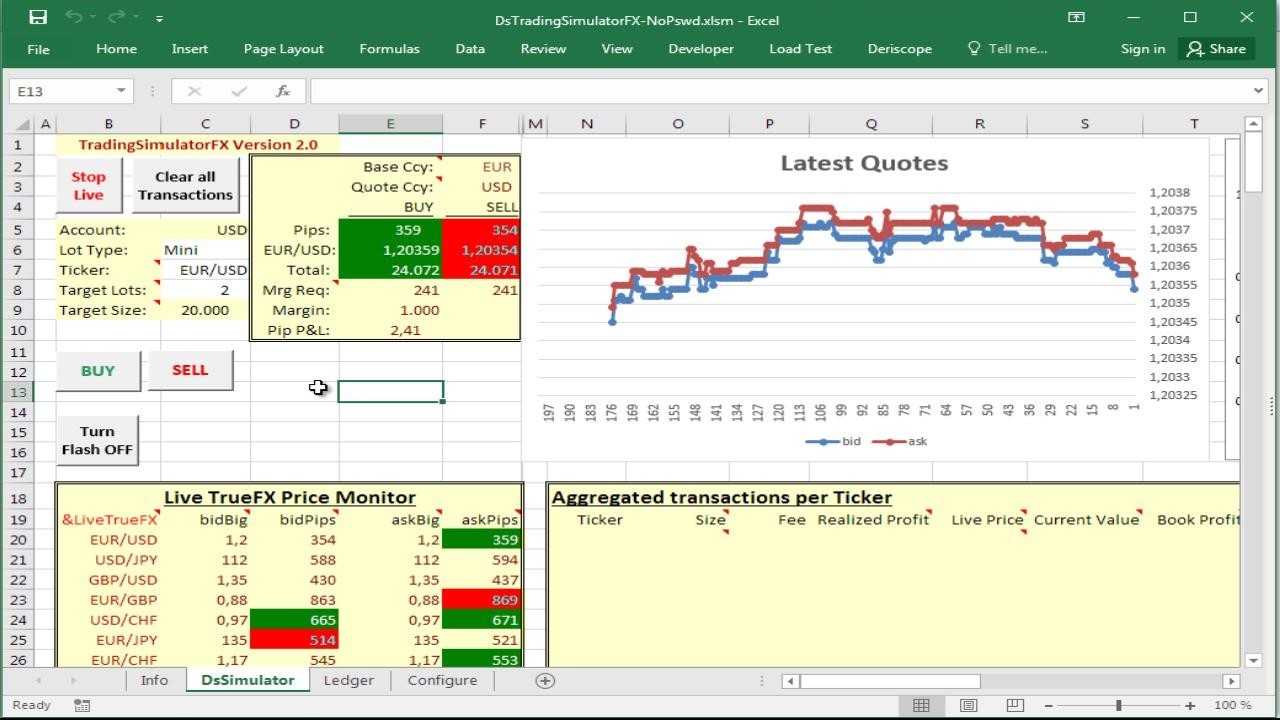
Image: db-excel.com
Understanding Forex Conversions
Foreign exchange (forex) conversions involve exchanging one currency for another at a predetermined exchange rate. These rates fluctuate constantemente debido a factors such as economic conditions, political events, and supply and demand. Whether you’re a business owner, a traveler, or an investor, it’s crucial to stay up-to-date with the latest currency rates to make informed financial decisions.
Your Google Sheets Forex Toolkit
Google Sheets introduces GOOGLEFINANCE, a powerful function that allows you to perform forex conversions with ease. This function connects to real-time data from reliable financial institutions, ensuring accurate and up-to-date exchange rates.
Step-by-Step Guide to Forex Conversions in Google Sheets
-
Insert the GOOGLEFINANCE Function: In an empty cell, enter the following formula:
=GOOGLEFINANCE("CURRENCY:USDGBP") -
Specify the Currency Pair: The formula includes “CURRENCY:” followed by the currency pair you want to convert. In this case, “USD” is the base currency (the currency you’re converting from), and “GBP” is the target currency (the currency you’re converting to).
-
Choose an Attribute: The formula supports various attributes to retrieve specific financial data. For forex conversions, use “price.”
-
Format the Cell: Once you enter the formula, format the cell as “Currency” to display the converted value correctly.

Image: www.teacherspayteachers.com
Practical Applications of Forex Conversions in Google Sheets
- International Business: Convert sales figures and expenses from foreign currencies to your home currency for accurate financial analysis.
- Travel Planning: Calculate the cost of accommodation, transportation, and other expenses in different countries based on the latest exchange rates.
- Investment Tracking: Monitor the value of your global investments by converting foreign currency returns into your home currency.
- Budgeting for Foreign Transactions: Create dynamic budgets that automatically adjust to currency fluctuations, ensuring you have sufficient funds for international purchases.
Expert Tips for Accurate Conversions
- Check the Date Stamp: GOOGLEFINANCE retrieves data for the current date by default. If you need historical rates, specify the date in the formula, using the “date” parameter.
- Use Consolidated Data: Combine multiple GOOGLEFINANCE functions into a single formula to display conversions for several currency pairs simultaneously.
- Create Conversion Lookups: Build a library of named ranges to store commonly used currency conversion formulas, simplifying future use.
- Stay Updated with Exchange Rates: Regularly refresh your Google Sheet to access the most recent exchange rates and ensure the accuracy of your conversions.
Using Forex Conversion In Google Sheet
Conclusion
Mastering forex conversions with Google Sheets empowers you to navigate the global financial landscape with confidence. The GOOGLEFINANCE function provides real-time and accurate exchange rates, unlocking a world of possibilities for international transactions, travel planning, investment tracking, and financial management. By following the step-by-step guide and leveraging the practical tips shared in this article, you can harness the transformative power of forex conversions in Google Sheets and make informed financial decisions on a global scale.






