In the realm of online forex trading, MetaTrader 5 (MT5) stands as a titan. This cutting-edge platform, developed by MetaQuotes Software, empowers traders with a comprehensive suite of tools and features designed to enhance their trading strategies, optimize risk management, and maximize profitability.

Image: www.allfulldownload.com
For those seeking to harness the full potential of MT5, downloading it to a PC is the first crucial step on their trading journey. This detailed guide will provide aspiring traders with all the necessary information to navigate the MT5 download process seamlessly.
Unveiling the Power of MetaTrader 5
MetaTrader 5 is more than just a trading platform; it’s an ecosystem tailored specifically for the needs of forex traders. Its intuitive interface, coupled with advanced charting capabilities, allows traders to analyze market trends, identify trading opportunities, and execute trades with precision.
At the heart of MT5 lies its powerful scripting language, MQL5. This versatile tool grants traders the ability to develop custom indicators, scripts, and trading robots, automating their trading processes and enhancing their trading efficiency.
Step-by-Step Guide to Downloading MetaTrader 5 for PC
Downloading MetaTrader 5 to your PC is a straightforward process. Follow these steps to get started:
- Visit the official MetaQuotes website: https://www.metaquotes.net/en
- Locate the “Downloads” section in the main menu.
- Select the “MetaTrader 5” platform and click the “Download” button.
- Choose the appropriate installer file for your PC’s operating system (Windows, Mac, or Linux).
- Once the download is complete, run the installer file and follow the on-screen instructions.
Once the installation is complete, you can launch MetaTrader 5 from your desktop or Start menu.
Essential Settings and Configurations
After downloading MetaTrader 5, it is crucial to configure it to align with your trading preferences:
- Brokers and Accounts: Connect your MT5 platform to your broker’s trading account to access live market data and execute trades.
- Charts and Indicators: Customize the look and feel of your charts, add technical indicators, and create custom indicators using MQL5.
- Automation and Trading Robots: Automate your trading processes by developing and deploying custom trading robots that follow predefined strategies.
By tailoring MT5 to your specific trading style, you can optimize your trading experience and unlock its full potential.
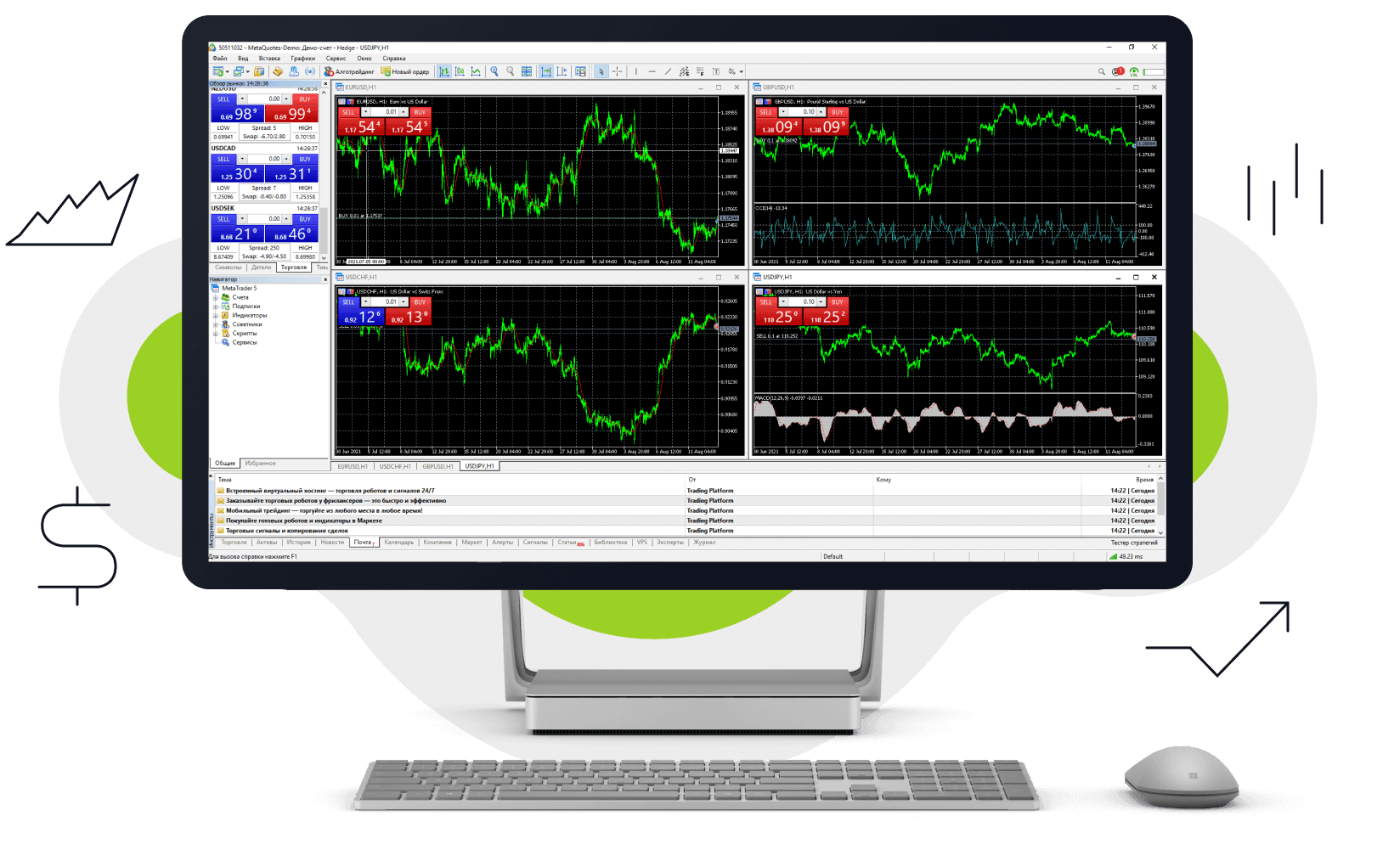
Image: alpariltd.com
Continuous Learning: Exploring MetaTrader 5’s Features
The capabilities of MetaTrader 5 extend far beyond the basics. To truly master this versatile platform, it is essential to delve into its advanced features:
- Market Depth Analysis: Analyze order flow and market liquidity by accessing real-time market depth information.
- Algorithmic Trading: Develop automated trading strategies and backtest them using historical data to optimize performance.
- Social Trading: Connect with other traders, share insights, and copy the trades of successful traders.
By exploring the platform’s full potential, you can enhance your analytical capabilities, automate your trading strategies, and engage with a vibrant community of like-minded traders.
Metatrader 5 Download For Pc
Empowering Traders: MetaTrader 5 as Your Success Catalyst
MetaTrader 5 is not just a trading platform; it is an indispensable tool that empowers traders to elevate their trading strategies, maximize their profits, and navigate the ever-evolving forex market with confidence.
By downloading MetaTrader 5 to your PC, you unlock a world of trading possibilities. From comprehensive market analysis to automated trading and seamless risk management, MT5 is your trusted companion on the path to trading success.







